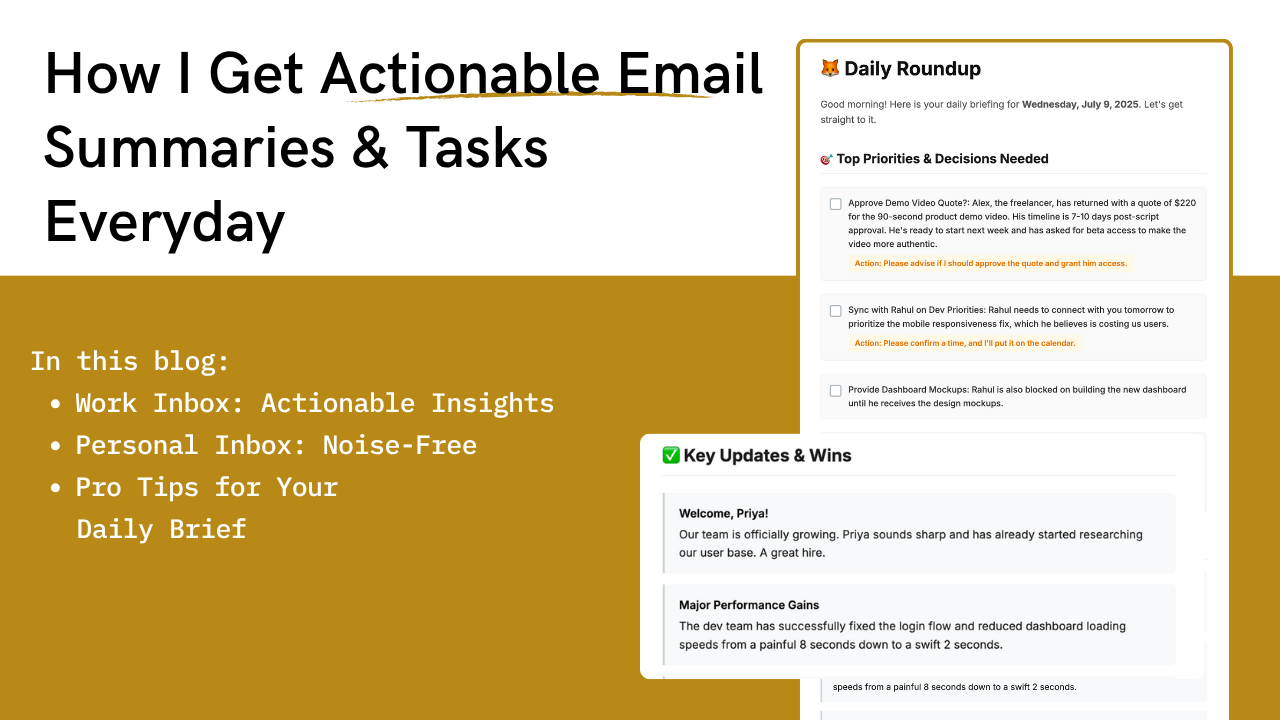
Reclaim Your Inbox: How I Get Actionable Email Summaries & Tasks Every Day
Master Your Digital Communication with Gappy’s Intelligent Inbox Briefings
My email inbox used to be a source of constant overwhelm. Hundreds of unread messages, buried tasks, missed updates – it felt like a never-ending battle. That's when Gappy stepped in, transforming my inbox from a chaotic mess into a streamlined, actionable daily briefing.
🚀 What It Does:
- Reads and processes all unread emails from selected accounts.
- Identifies actionable tasks, decisions needed, and critical updates.
- Categorizes emails into clear, digestible sections for quick review.
- Filters out spam and irrelevant content from personal inboxes.
- Provides a consolidated, intelligent briefing tailored to your needs.
🛠️ Here’s How I Get It Done
I approach my email summaries with a dual strategy, recognizing that my work and personal inboxes have very different needs. My goal for work is maximum actionability. For personal, it’s about cutting through the clutter. Gappy handles both with remarkable precision.
💼 My Work Email Command: The Daily Briefing Strategist
For my work inbox, I need more than a summary; I need a proactive executive assistant. This is precisely what I ask Gappy to do every morning:
🪄 My Go-To Prompt for Work Email Summaries
🏠 My Personal Email Command: The Noise Filter & Life Organizer
My personal inbox is a different beast. It's a mix of bills, family updates, and spam. My challenge isn't just to summarize, but to aggressively filter. I want Gappy to be my digital bouncer.
👇🏻 My Go-To Prompt for Personal Email Summaries
💡 Pro Tips from My Desk
Getting the most out of Gappy's email summaries requires a bit of fine-tuning. Here’s what I’ve learned for maximum impact:
- Refine Your Definition of "Important": Especially for personal emails, tell Gappy what's important. Be specific: "Emails from my bank are always important, emails from 'Daily Deals' are not." This ✍️ **fine-tunes the filtering** over time.
- Delegate Identified Tasks Directly: This is where the magic happens! ✨ Once Gappy finds a task like "Approve Demo Video Quote," you can **immediately create a follow-up action** right inside Gappy. Connect the dots instantly!
- Schedule Recurring Summaries: Don't just run these prompts manually. **Set up a recurring workflow** in Gappy to get your summary at the same time each day (e.g., 8:00 AM ☀️). Consistency is key to starting your day informed and ready.
- Customize Your Categories: The categories I use work for me, but Gappy is flexible. If you prefer different sections like "Client Updates," simply **tell Gappy in your prompt.** Tailor the output to your mental model for faster digestion. 🧠
- Leverage Domain Context for Work: Gappy's intelligence learns from your apps. It **implicitly flags emails from your work domain** as higher priority. This subtle capability is a superpower for professionals, no extra setup needed!